Need help to install your parts?
Trust Boospa Services
Free delivery for purchases over €80 in mainland France (excluding spas and Corsica)
Free delivery for purchases over €80 in mainland France (excluding spas and Corsica)
Need help to install your parts?
Trust Boospa Services

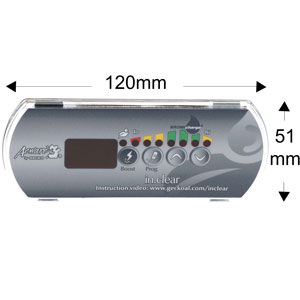
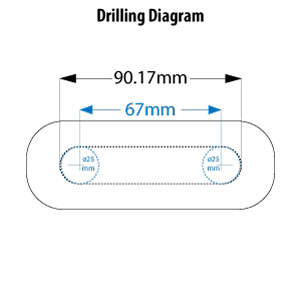
Free payment by credit card
Only for individuals residing in France. French PayPal account required. Payment in 4X is available subject to acceptance, for purchases from 30 € to 2 000 €. A credit is a binding commitment and must be repaid, check your ability to repay. See the 4X Payment Terms and Conditions. Credit offered by PayPal (Europe) S.à r.I. et Cie. S.C.A.. 22-24 Boulevard Royal. L-2449, Luxembourg, R.C.S. Luxembourg B 118 349, which is duly licensed as a Luxembourg credit institution and is under the prudential supervision of the Luxembourg supervisory authority, the Commission de Surveillance du Secteur Financier. This information is provided by PayPal.